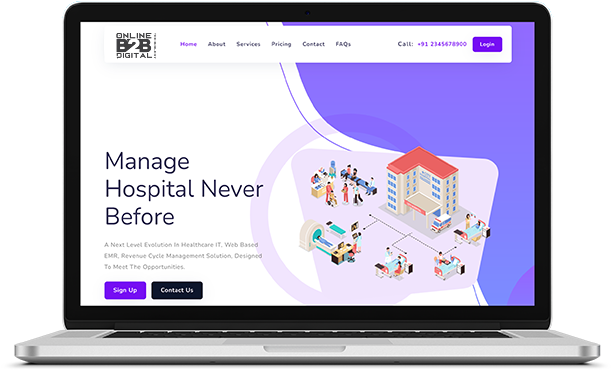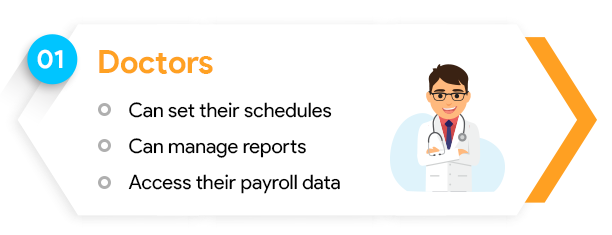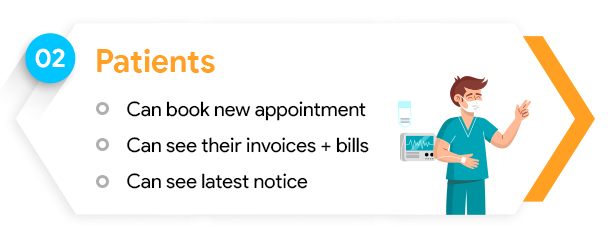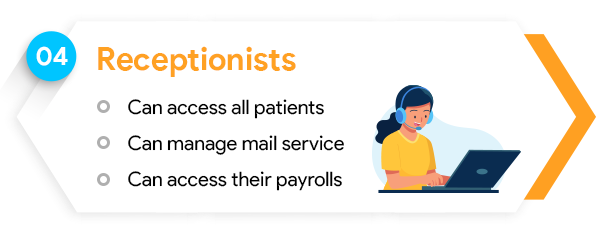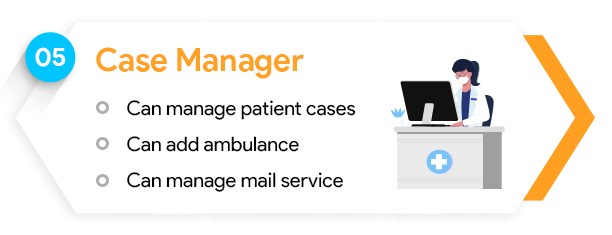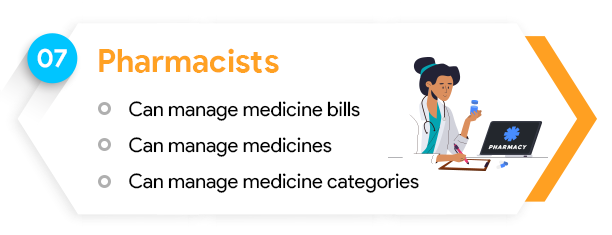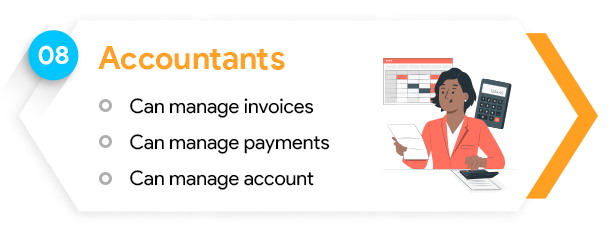Here Admin can manage all hospital and all its users, Also admin can add new hospital from this menu.
Multi hospital management
Multi Hospital Management System
Our Multi Hospital Management System is a sophisticated platform where the Super Admin takes charge of overseeing multiple hospitals. Hospitals can easily register through this centralized system and autonomously manage their data within distinct, secure compartments.
The system boasts a robust hospital admin panel, empowering hospitals to efficiently handle their operations. Additionally, it features an aesthetically pleasing hospital landing page, providing users with essential information about each hospital.
Explore the Key Features and Concepts Offered by Online B2B Digital Technology:
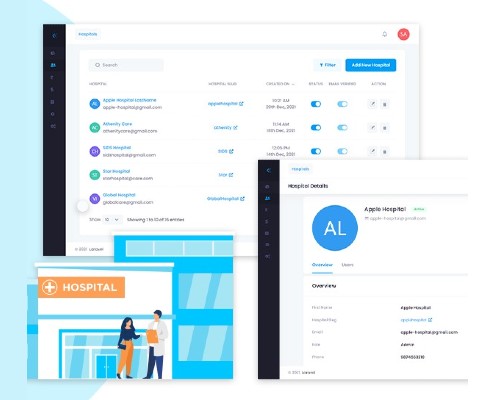
Super Admin Panel
- Dashboard
- Subscription
- Subscribers
- Front CMS
- Registered Hospitals
- Transactions
- Enquiries
- Settings
Registered Hospitals
Within this section, you'll find a comprehensive catalog of registered hospital users, along with pertinent details and the status of their current subscription plans.
Transactions
You can access a comprehensive record of transactions conducted by hospital users. If an individual has registered and made payments through platforms like Stripe or PayPal, you can readily review the transaction details in this section.
Front CMS
Within this interface, you have the ability to control all front-end content, including individual header text. This configurability allows you to effortlessly add or modify any text on the landing page as needed.
Subscription Plans
Here, you have the flexibility to customize plans according to your specific requirements. You can design trial plans, free plans, and paid plans tailored to your preferences. Additionally, you can choose the appropriate currency options based on your region.
Subscribers
Your followers have the option to subscribe to your system through the landing page. Here, you can access a detailed list of subscriber information and utilize their email addresses for sending notifications and updates.
Settings
n this section, you gain full control over your application settings, which encompass essential elements like:
Application Name
Email Configuration
Contact Phone Information
Logo & Favicon
And more
This flexibility enables you to effortlessly customize and manage these crucial settings for your application.
Admin Panel
Landing Page
Every hospital will receive its individualized landing page, featuring a consistent user interface (UI).
On these landing pages, we showcase fundamental hospital details alongside its services and staff listings. Visitors can conveniently submit inquiries from this page. Notably, our platform supports a total of nine languages, ensuring accessibility and user-friendliness for a broader audience.
Users
The admin possesses the capability to incorporate new users, assigning them specific roles through this module, thus ensuring an organized and role-based user management system
Expense/Income Charts
Our dashboard provides a clear visualization of your expenses and incomes in the form of a bar chart. You have the flexibility to apply date-range filters as per your specific requirements, granting you complete control over your financial data.
Consultant Register
Through this module, the admin gains the ability to set constants for each patient. Additionally, they can provide supplementary instructions or additional information, ensuring thorough and personalized patient management.
Timeline
The timeline feature functions akin to one-on-one conversations. Doctors and administrators can input timeline records, complete with dates and the option to attach relevant documents. Patients, in turn, have access to view all the timeline details shared by their respective consultants, fostering transparent communication and efficient healthcare management.
Charges
This module facilitates the addition of patient charges categorized by specific charge categories. When it's time to generate a bill, the system seamlessly computes the sum of all the added charges, ensuring accurate and efficient billing processes.
Payments
Administrators have the authority to manually receive cash and check payments from patients. These payments are promptly integrated into the patient's bill, ensuring transparent and accurate financial records.
Visits
This module enables you to effortlessly track the patient visits to the hospital, along with their corresponding timestamps, creating a comprehensive patient visitation history log. Furthermore, you can efficiently schedule follow-up appointments by requesting patients to revisit the hospital on specific dates, ensuring streamlined and organized patient care.
Diagnosis
This module empowers doctors to contribute comprehensive diagnostic insights to a patient's In-Patient Department (IPD) record. Doctors can specify the report type, report date, and seamlessly attach relevant documents when documenting their findings, fostering a thorough and organized approach to patient care.
Dashboard
The admin has access to comprehensive insights, providing a visually appealing overview of key financial metrics, including the total sum of invoices, bills, payments, and advance payments. Furthermore, the admin can monitor vital hospital statistics such as the total count of doctors, patients, and available beds.
Additionally, the admin enjoys complete control over the system, with the ability to access all data and seamlessly add or update information. Furthermore, they can efficiently manage currencies and languages, ensuring the system is well-aligned with specific requirements.
Covid-19 Vaccination Support
Through this module, both the admin and doctors have the ability to introduce new vaccines. They can also administer these vaccines to specific patients, ensuring precise and individualized vaccination records.
IPD (In Patient Department)
Within this module, the admin can efficiently oversee the intricate details of a patient's In-Patient Department (IPD) admission. This encompasses the entire admission process, including bed reservation and comprehensive IPD management.
Moreover, there's a dedicated section for managing patient charges, facilitating the creation of itemized bills. The IPD module data is easily manageable, with the involvement of admin, doctors, and receptionists for streamlined patient care and billing processes.
Diagnosis
Within this module, doctors have the capability to input comprehensive diagnostic details into a patient's In-Patient Department (IPD) record. This includes specifying the report type, report date, and the option to attach relevant documents as part of the report, ensuring thorough and organized patient documentation.
Prescription
Doctors are empowered to generate patient prescriptions, allowing for the inclusion of personalized header and footer notes. Furthermore, they can meticulously list medicine details, specifying the medications, dosages, and precise instructions for patient use, ensuring clear and effective prescription management.
OPD (Out Patient Department)
he Outpatient Department (OPD) serves as the primary point of contact between patients and hospital staff, serving as a pivotal gateway for healthcare services. This is an invaluable tool for tracking and maintaining patient records. It features three additional sub-modules, each dedicated to efficiently managing various aspects of patient information and care.
Timelines
Admins, doctors, and receptionists can input essential patient timelines in this module, offering valuable guidance and recommendations regarding medication and treatment. This includes prescribing specific medicines and outlining the most suitable options for the patient's well-being. Additionally, the module allows for the attachment of pertinent documents to enhance the patient's understanding and compliance with the prescribed care plan.
Billing
Accounts Types
Our system offers a range of diverse account types, such as Credit Accounts, Debit Accounts, and more. This flexibility allows you to effectively oversee all your accounts and select the appropriate account type when generating bills, invoices, or processing payments, streamlining your financial management processes.
Bills
Our billing management system streamlines the billing process for patients. It's as simple as selecting the patient and Admission ID, and the relevant details auto-populate in the form. This includes the patient's name, insurance information, admission and discharge dates, and more. You have the flexibility to include additional items on the bill if required, and the system can generate a finalized bill. Furthermore, you can conveniently export the bill in PDF format for easy record-keeping and sharing.
Advanced Payments
Before a patient's hospitalization, there's a specific protocol in place, including the requirement for an advance payment. This initial payment is deducted from the advance payment, streamlining the financial process for a seamless and hassle-free hospital admission.
Invoices
The invoices module offers a convenient platform for generating digital invoices tailored to each patient. You have the flexibility to choose the patient, specify the invoice date, and even apply discounts as needed. Additionally, we provide the functionality to export invoices in PDF format, allowing you to easily preserve and share the invoices you've created.
Payments
The payment management module efficiently handles all patient payments. Users can readily access a comprehensive overview of received payments as well as outstanding dues, providing transparency and clarity in financial tracking.
Employee Payrolls
The admin and accountant hold the authority to input salary details for specific users, encompassing roles like doctors, nurses, pharmacists, receptionists, and various others. Additionally, users can readily access their individual salary records, offering comprehensive insights and transparency into their earnings.
Bed Management
Bed Types
Users have the option to customize their bed preferences for a more comfortable and tailored experience. Bed types include VIP ward, AC, Non-AC, and others, which can be adapted to your specific requirements, ensuring a personalized and accommodating stay.
Bed Assignment
Beds are pivotal assets in hospitals, serving as a crucial element in patient care and recovery. They also serve as a waiting area where patients can receive the essential treatment they require. In enhancing patient hospitalization experiences, the precise assignment of beds plays a fundamental role.
This module efficiently manages this process, allowing you to seamlessly allocate a bed to a particular patient. Once a bed is assigned to a patient, it is automatically marked as unavailable, ensuring an organized and efficient bed allocation system.
Beds
Bed managers have the capability to incorporate multiple beds, complete with relevant information, including the bed type and associated details. By default, beds are marked as available, and once assigned to a patient, they are automatically updated to an unavailable status, streamlining the bed allocation process.
Bed Availability Graphic View
This feature provides you with an overview of the bed availability within specific wards, distinguishing between available and assigned beds. You can effortlessly access the details of assigned beds by hovering over them. Moreover, you have the option to directly assign an available bed to a specific patient by clicking on it, streamlining the bed allocation process for optimal patient care.
Blood Bank
Blood Bags
he blood bank plays a crucial role in overseeing blood stock. This entails meticulous inventory management for each blood group, ensuring an optimal average age of the blood when issued, and closely monitoring blood that may become outdated or remains unused for various reasons. The management staff can readily access comprehensive details about the available blood group stock.
Blood Donations
Efficiently manage blood donations through this section. You can input detailed information about blood donors and the count of blood bags they contribute.
Blood Donors
This section facilitates the management of blood donor records. You can easily add donor details, including their name, date of donation, blood group, and gender.
Blood Issues
The blood issuing process is effectively coordinated by this module. You can issue blood to any patient by selecting the respective recipient, ensuring streamlined and organized blood distribution.
Cases Management
Cases
Efficient case management is essential for the coordinated and safe delivery of care that is timely, effective, efficient, equitable, and patient-centered. This module offers a seamless solution for achieving these goals.
Patient Admissions
Once a case file is registered, patients are seamlessly transitioned into their respective treatment plans, including the admission process. You can easily input patient admission details, such as selecting the patient, specifying the admission date, insurance policy, and more.
Case Handlers
Within our system, case handlers play a crucial role in managing patient cases. They are authorized users responsible for overseeing and inputting all patient cases. This section allows you to efficiently manage the staff responsible for handling all cases, ensuring streamlined and organized case management processes.
Documents
Document Types
Users have the capability to effectively manage a diverse range of document types, each serving various purposes such as verification, certification, and more.
Documents
This section serves as a comprehensive repository where all types of documents can be stored and managed. Users can readily access and reuse these documents for a variety of purposes. While the admin has visibility over all documents, other users can exclusively access and manage their own set of documents, fostering organized and secure document management.
Services
Insurances
Efficiently handle all third-party insurance providers with whom the hospital has established partnerships. When adding patient admission records, you have the option to select the relevant insurance, streamlining the claims process for future procedures.
Services
This section empowers you to manage various hospital services, including options like ambulance services, home visits, and more. Once these services are created, you can readily select them for specific packages, enhancing service customization.
Ambulance Call
Here, you can access a comprehensive list of ambulances, complete with patient details, showcasing their usage. As an ambulance is assigned to a patient, it is automatically marked as unavailable, ensuring a well-organized and efficient ambulance allocation system.
Packages
This module simplifies the management of multiple services bundled together. You can create various types of packages for users, each comprising different service combinations, offering flexibility and convenience.
Ambulance
Effortlessly manage your ambulance fleet with this section. Basic vehicle details, such as vehicle model, driver name, and vehicle number, can be seamlessly input and updated, streamlining ambulance records for efficient and organized management.
Doctors
Doctors
This module oversees all hospital doctors, offering doctors the ability to efficiently manage their patients. Doctors can handle patient cases, appointments, and more. They provide vital medical care, prescribe medications, and generate operation reports for their patients.
Doctor Schedules
Schedules play a pivotal role in ensuring patients have access to timely healthcare services. Patients can easily access information regarding the doctor's availability for check-ups or treatment appointments.
Doctor Departments
Medical specialists come with diverse expertise, and this section allows you to categorize doctors based on their specializations and areas of expertise. This categorization proves valuable when adding a doctor to the system, streamlining the healthcare process.
Prescription
This section is primarily utilized by doctors. It allows them to input prescription details for specific patients following a thorough examination. Doctors can effectively manage and update patient prescriptions, ensuring optimal care and treatment.
Reports
Birth Reports
Hospitals often rely on birth records as the preferred evidence of birth. Birth records can be found in medical records or official hospital birth certificates certified by hospital authorities. Creating a birth report is straightforward, requiring essential details such as patient information, attending doctor, and date of birth.
Death Reports
Hospitals also prioritize death records for accurate documentation. All pertinent information concerning a patient's passing is consolidated in this module for comprehensive record-keeping.
Accountants
Accountants are specialized users with billing and invoicing permissions in the system. This section enables you to create and manage accountants, and it offers a list of all created accountants.
Patients
Patients can access a range of valuable information, including appointment details, doctor availability, prescribed medications, surgical history, admission and discharge records, etc.
Pharmacists
Pharmacists play a vital role in medication preparation and management. They review and interpret physician orders, ensuring therapeutic compatibility. Pharmacists dispense medications by compounding, packaging, and labeling pharmaceuticals. They also monitor drug therapies and provide intervention recommendations.
Appointments
This section allows administrators, doctors, and patients to access a list of appointments. Administrators have visibility over all appointments, and it supports a calendar view for convenient appointment scheduling.
Investigation Reports
Medical tests are pivotal procedures for detecting, diagnosing, monitoring, and understanding diseases and their root causes. These reports relate to clinical chemistry and molecular diagnostics and are typically performed in a medical laboratory.
Operation Reports
Operative reports are critical for documenting the specifics of surgical procedures in a patient's medical record. These reports are generated immediately after a surgical procedure is completed and are later transcribed into the patient's record.
Nurses
Nurses are integral to patient care management. They handle case generation, bed and ward allotment, medication administration according to prescriptions, blood bank management, and patient status updates. Additionally, nurses maintain records of operations, newborn deliveries, and patient fatalities.
Receptionist
Receptionists provide invaluable support to patients, assisting with phone inquiries, appointment scheduling, mail handling, record filing, and ensuring the smooth operation of medical facilities. They also serve as a source of information for patients, keeping them informed about clinic activities.
Lab Technicians
Medical laboratory technicians are essential in the prevention and diagnosis of various diseases. They conduct laboratory tests on specimens, aiding in the detection of diseases such as cancer, diabetes, and AIDS. These technicians work under the supervision of physicians, lab managers, or medical technologists to perform critical diagnostic procedures.
Business Landing Page
The primary landing page is designed for business administrators, offering full content management capabilities through the admin panel. Hospitals have the opportunity to register via this page, where they can access pricing plans and other essential information. This landing page serves as a central hub for business-related activities and inquiries.