- info@onlineb2bdigital.com
- +91 9258124381, +91 6399761350
How to Rank Higher on Google

How to Rank Higher on Google
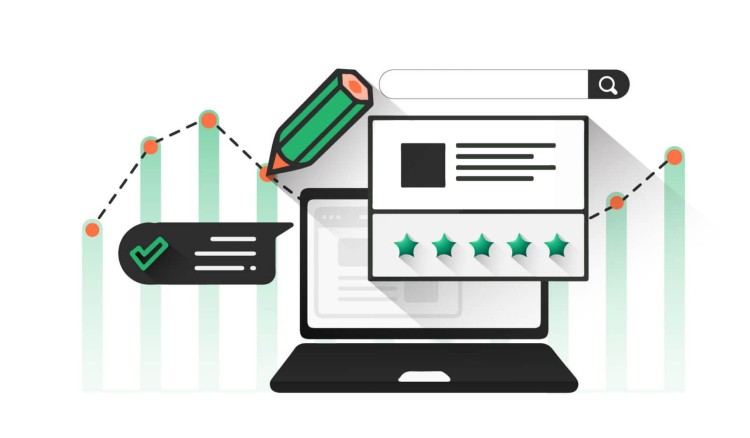
Select the Right Keyword
If you already have a specific keyword in mind that you want to rank higher for, you can skip this step. Otherwise, the first step is to identify a page on your website that could benefit from improved rankings.
A quick and effective way to do this is as follows:
- Enter your domain into Online B2B Digital’s Site Explorer.
- Navigate to the Organic Keywords report.
- Apply a filter for keywords ranking between positions 2 and 10.
Align with Search Intent:
Understanding search intent is crucial. Google aims to deliver results that match the user’s intent behind the query. It’s essential to ensure your content aligns with the searcher’s intent to have the best chance of ranking well.
To verify if your content aligns with search intent, assess the top-ranking pages for:
- Content type (e.g., blog posts, product pages, category pages)
- Content format (e.g., tutorials, listicles, how-to guides, recipes)
- Content angle (e.g., key selling points, affordability, ease of use)
Comprehensive Content Coverage:
While your content may match search intent, it’s essential to provide a thorough examination of the topic. Users may be looking for subtopics or additional information within your content.
To identify subtopics that could enhance your content, consider these methods:
- Analyze commonalities among top-ranking pages, especially subheadings.
- Identify keywords that top-ranking pages target but your page does not.
Keep Your Content Updated:
- Google considers freshness as a ranking factor, depending on the type of query. Fresh and updated content often ranks higher because it’s more relevant to users.
- To determine if freshness is essential for your content, check the publication dates of top-ranking pages in your niche.
Enhance On-Page SEO:
On-page SEO ensures your content is relevant and user-friendly. Make it clear to both Google and readers that your content fulfills their needs. Consider these on-page SEO tactics:
Implement structured content hierarchy with H1–H6 tags.
- Create descriptive and concise URLs.
- Craft compelling title tags and meta descriptions.
- Optimize images with descriptive filenames and alt text.
- Polish your content for readability and user engagement.
Internal Linking Strategy:
Internal links are links that connect one page on your website to another. They help distribute PageRank throughout your site, indicating the importance of a page to Google.
Discover relevant internal linking opportunities by following these steps:
- Conduct a site audit with Online B2B Digital’s Site Audit tool.
- Access the Internal Link Opportunities tool.
- Set your target URL as the page you wish to rank higher.
This tool identifies potential internal link opportunities by matching keywords the target page ranks for and suggests them as contextual internal links within your site.


